Editor's review
This is a tool that helps reduce the size of a PDF document.
The Professional Edition of ORPALIS PDF Reducer allows users the size reducing feature quite meaningfully. This has a simple and easy to use interface. It is intuitive enough that most users should get familiar with it quite easily. Getting productive with it should not take much time. All you need to do is specify the input folder and the output folder. The interface also asks about how many threads should be used. Depending on the processor core and how many threads each core can handle, you could specify this. The more threads are in use faster the processing, assuming you have the right kind of processors. If the input folder has more than one file, they will be processed parallel. All the functionality is also available through a command-line interface.
The input is also tabbed and errors and warning as well as log messages are captured in separate tabs. A progress bar shows the overall progress. There is a percentage compression achieved indication on the interface. Should there be any problems, the log and the error/warning messages should give you enough clues about what went wrong. Content segmentation is available. Color detection and layout analysis is done automatically. The tool will take care of re-sampling and re-composition of the raster images in the document. Linearization or support for quick web viewing is available. This program will help remove unwanted or unused annotations, form-fields, bookmarks, etc. The program can process a batch of files at a time. This should save you time and let you gain in productivity. This is a good product. It has many useful features. If you were looking for a product like this, this is one you could try out.


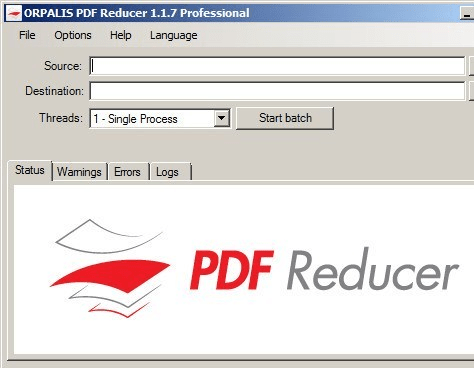
User comments